The Select Color dialog box gives access to all the colors of the color mode RGB and allows to set the color by its number from the list of standard colors or to specify the color value from the color spectrum. Regardless of the window or panel where the color must be changed the dialog box is accessed by selecting the value Select Color... from the listed values of the property color.
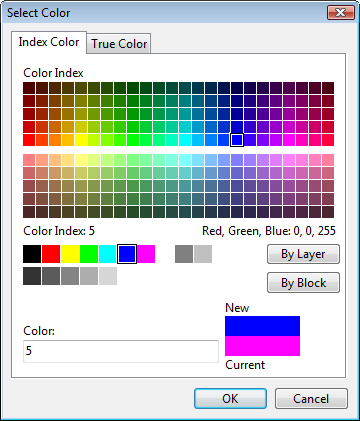
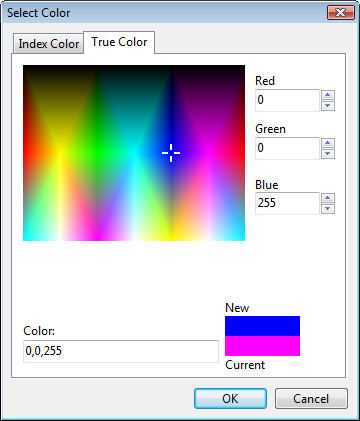
The dialog box "Select color" has two tabs: Index Color and True Color.
On the tab Index Color there is a table of some colors RGB model, which are indicated by the integer numbers from 0 to 255 for convenience. "0" corresponds to the black color, "255" - to the white color. The current and the selected colors are displayed in the preview field in the bottom right corner. The value of the selected color by number can be viewed in RGB mode on the right under the color table. It is possible to enter the color number into the field Color with the help of the keyboard.
On the tab True Color there is the full color spectrum, which is received while mixing the three primary colors of the RGB model - red, blue and green. The color palette RGB contains more than 16 million colors. You can select a color with the help of the mouse or enter the color value in RGB into the field Color separating the values by a comma.
Go to ABViewer