CADEditorX contains XML IDE that has convenient XML editor and a lot of ready examples. The screenshot below shows the structure of this application:
I. Select the host application
II. Choose the example section. The Instructions option is set by default.
III. Run examples. Initially we recommend to run all the Instruction examples step by step.
IV. XML code for the ProcessXML function
V. Type anything, for instance "<s" and press Ctrl+Space to call code completion. It is convenient while creating xml files to test the library.
VI. Press the Execute XML button to execute the ProcessXML function.
VII. See the result data from the OnProcess callback function.
VIII. The result can be opened in a browser. It is convenient to check results after the <get/> instruction.
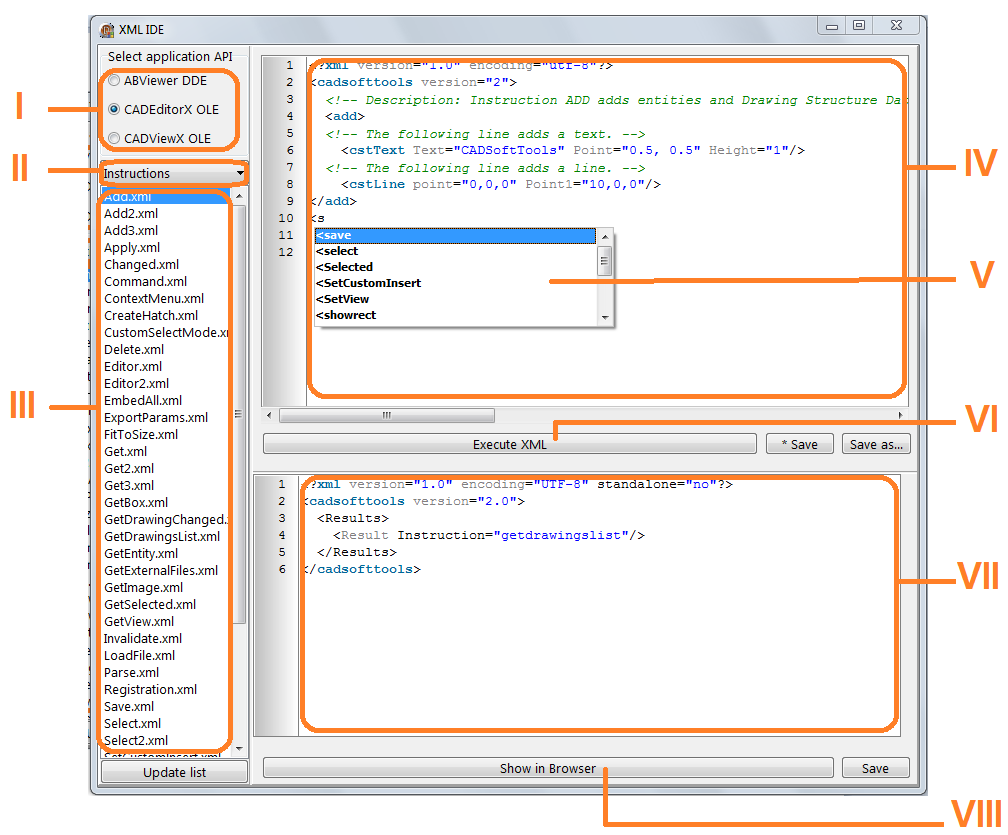
Go to CADEditorX